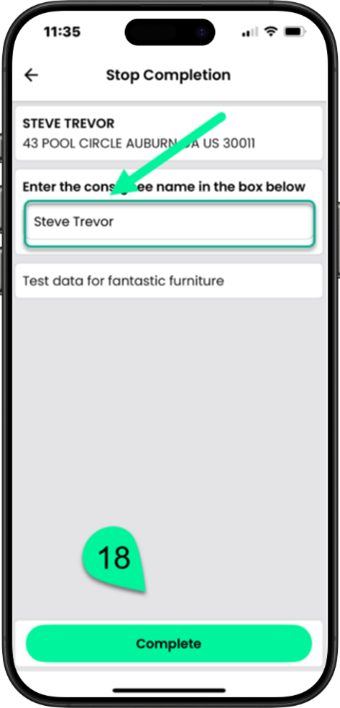The Delivery
- Navigate to the stop and tap I have arrived when you are at the delivery location

2. Enter comments if you wish and confirm date/time, then tap Confirm * Photo Guide
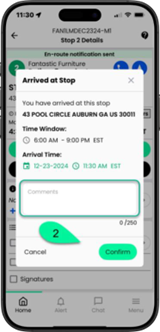
3. Next, tap Confirm products
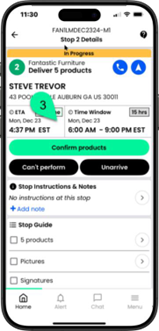
4. To confirm the items, tap Deliver
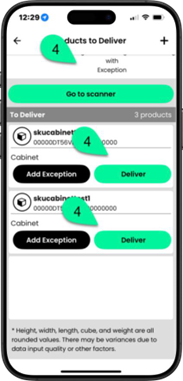
5. Or, tap Go to scanner and scan the barcodes
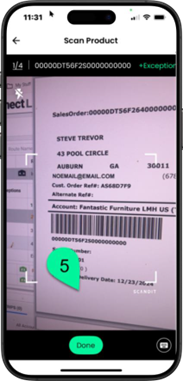
6. When all items are scanned, tap Complete services
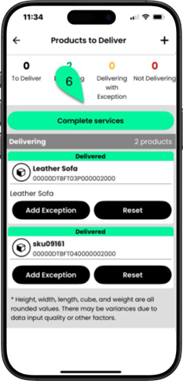
7. Confirm Yes or No if you have completed the service(s)* and tap Confirm
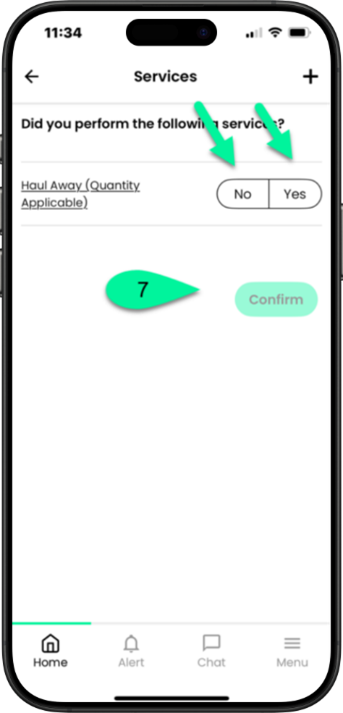
8. You will be required to capture images of the item(s) you delivered, tap ADD PHOTO
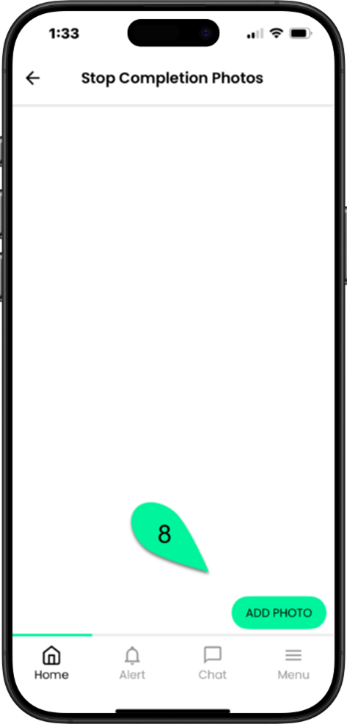
9. Capture as many images as you need of the delivered item(s) The picture count will increase. Once complete tap Done
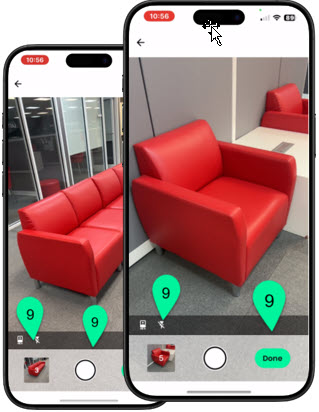
10. Once you have enough images, tap DONE
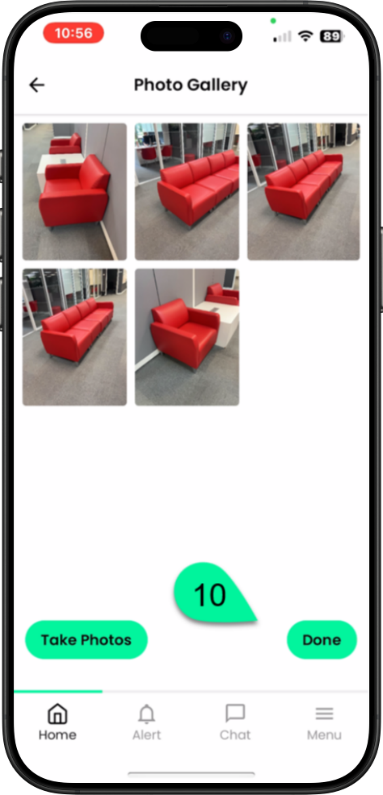
11. Once you have enough images, tap DONE
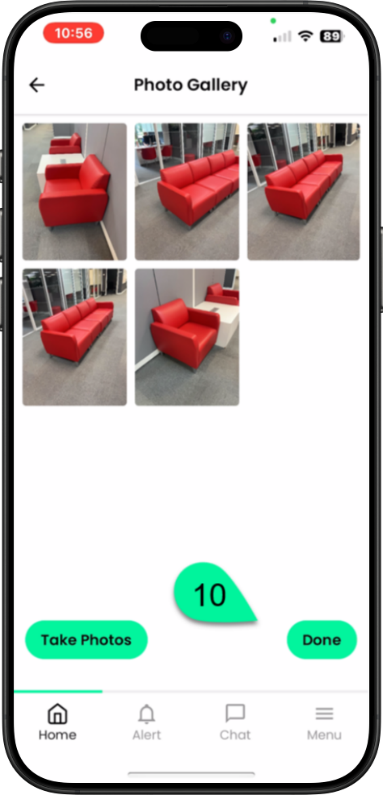
12. The Summary page shows the items delivered and Services completed. Tap Next
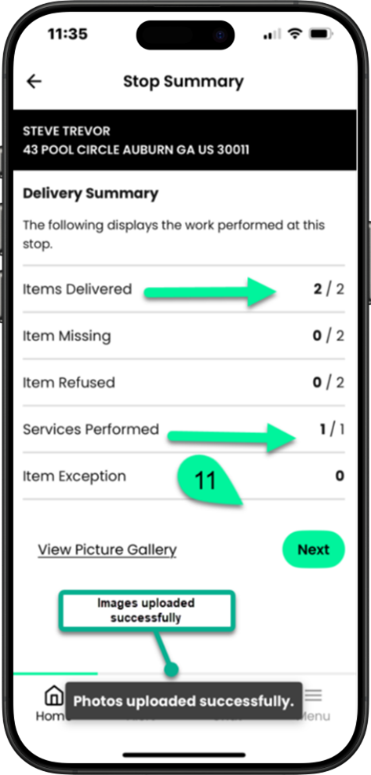
13. E-sign istructions are below. Tap Sign using the app.
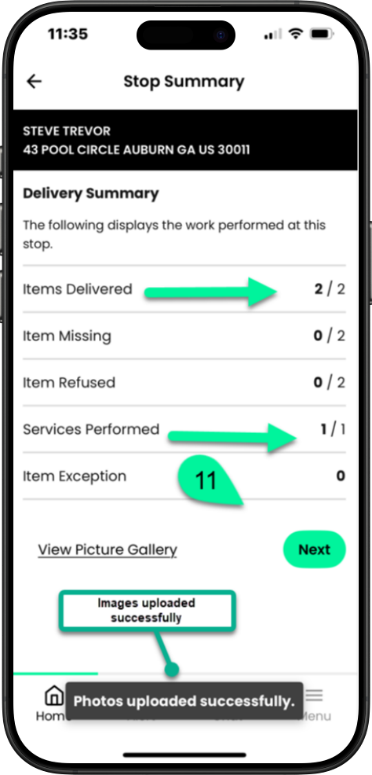
14. You are instructed to hand your phone to the consumer. Tap Next
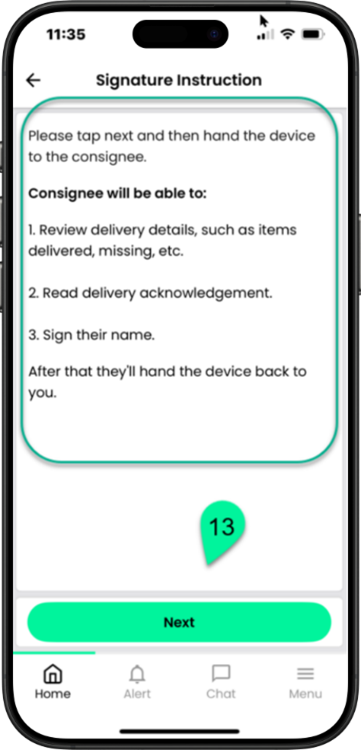
15. The consumer will see the items delivered and services, tap here to continue
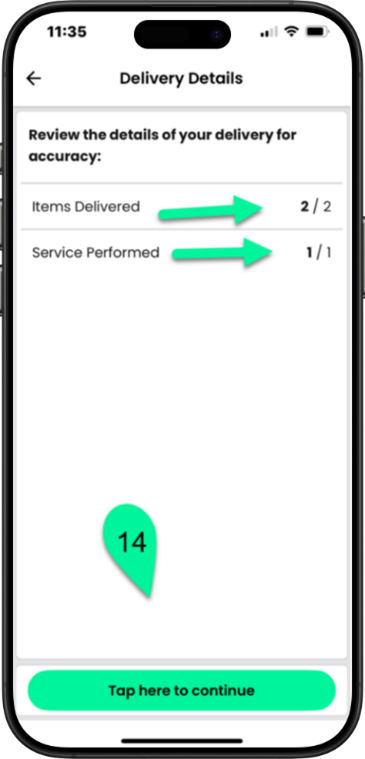
16. The consumer will read the Acknowledgement and then Tap here to sign
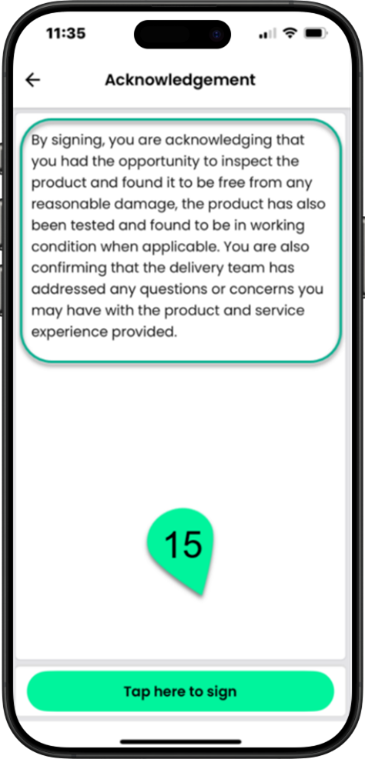
17. Once the consumer has entered their signature, they will tap Done
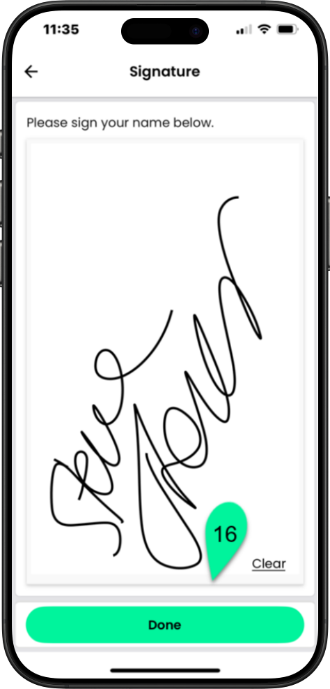
18. A thank you message is displayed*. They will tap Next and hand over the phone
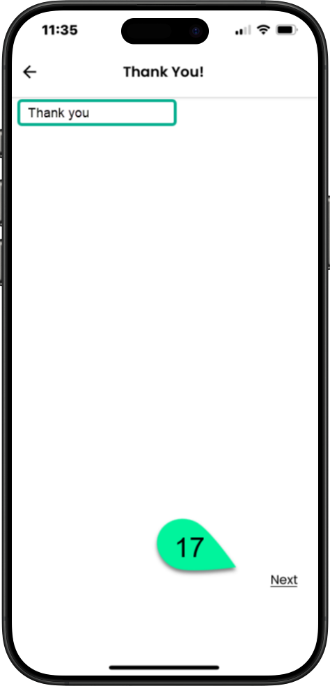
19. Enter the consumer’s name and tap Complete to complete the stop.