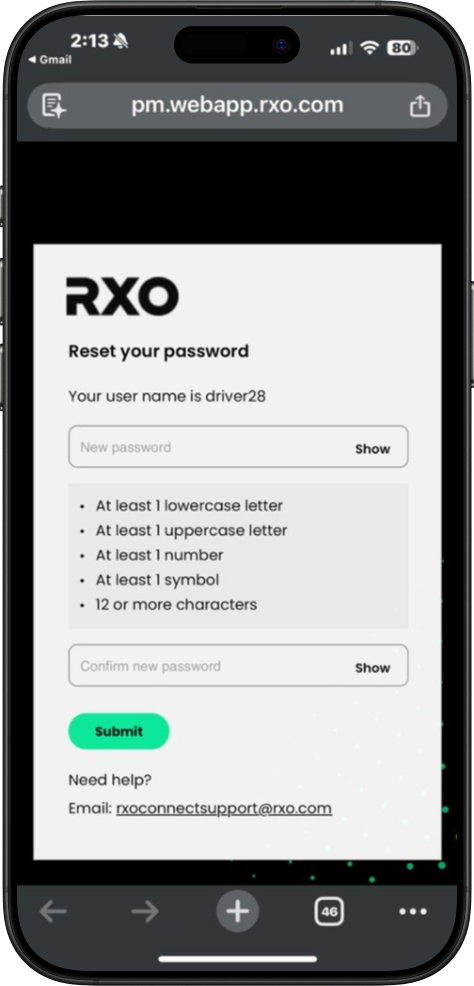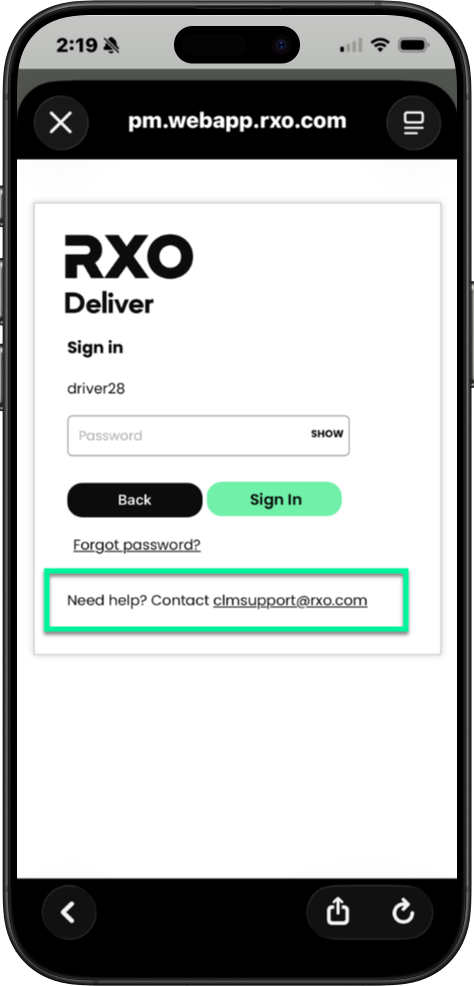Resting Your Password
Enter your user ID, this will begin with DD, DO, HO, AO, CC, C or D-, and tap Next.

Tap Forgot Password?
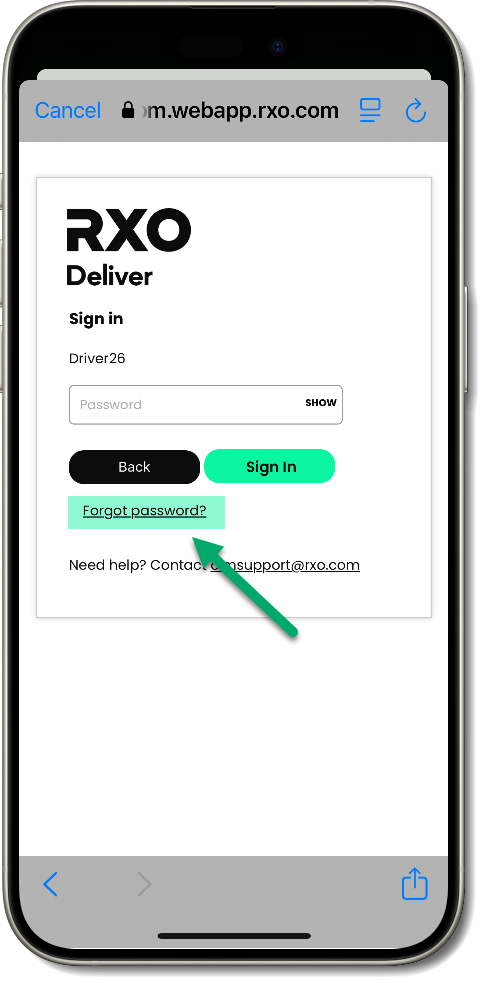
You will see a confirmation that an email has been sent to your email address on file.
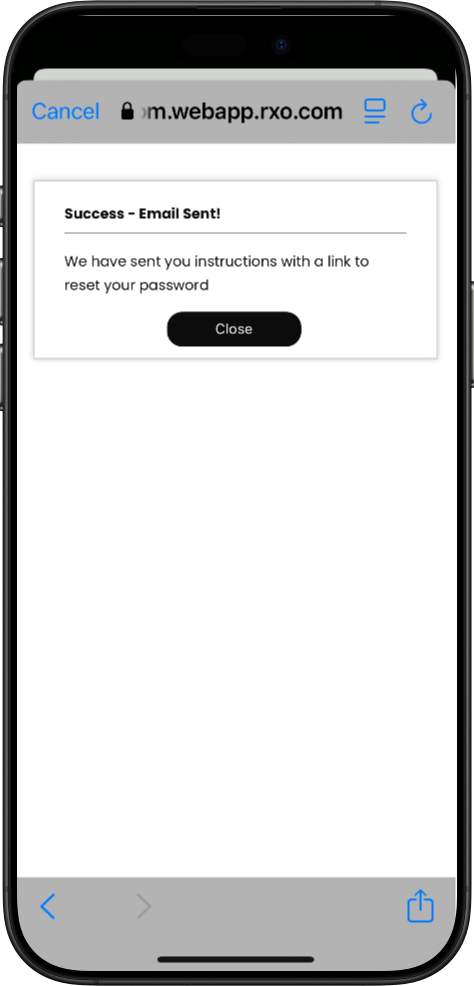
The email will be from no-reply@rxo.com, if you don’t see it in your in box check your spam box. It will look like this.., click Reset Password
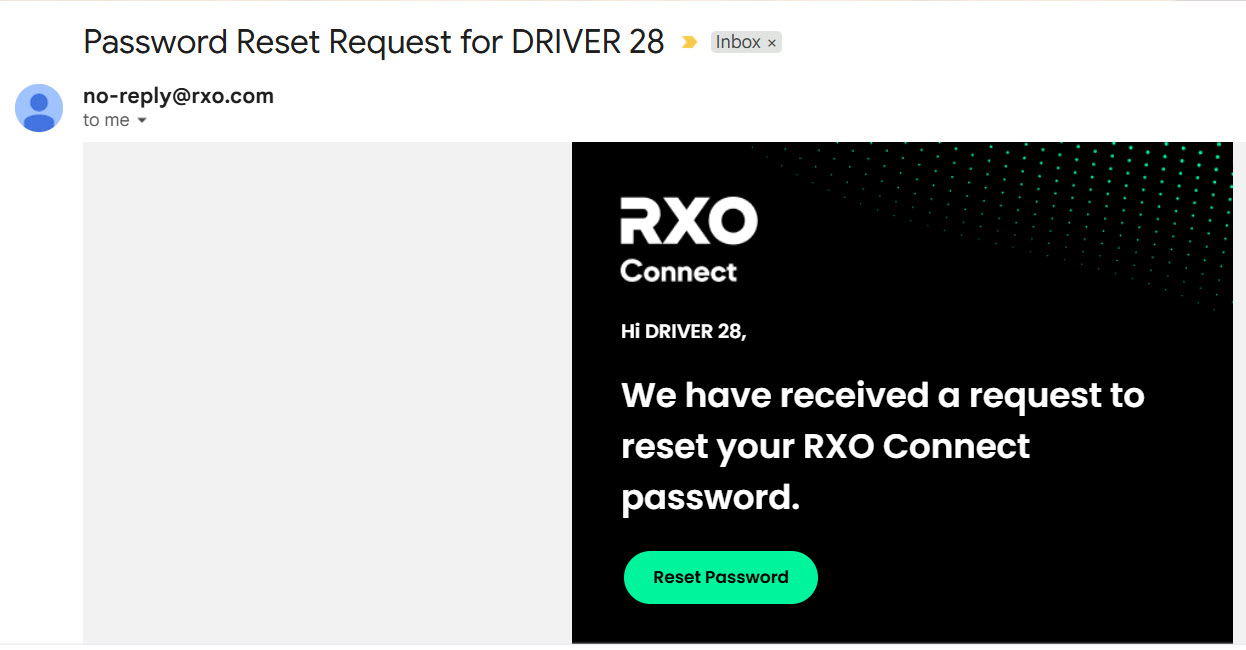
You will be directed to a web page where you will enter your new password. The requirements for a new password are
- At least 1 lowercase letter
- At least 1 uppercase letter
- At least 1 number
- At least 1 symbol
- 12 or more characters
Confirm your new password and click Submit.