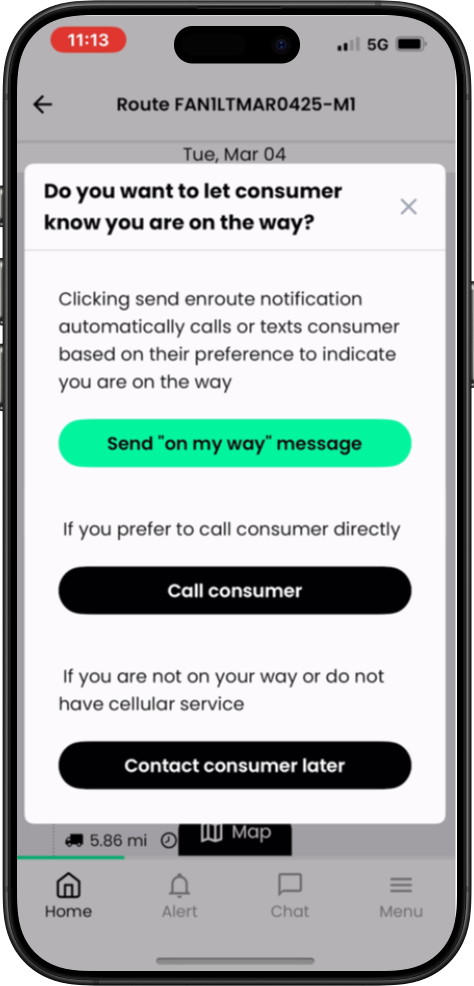Confirm next stop and Enroute Precall
Heading to the next stop on your route
When you are ready to Confirm your next stop, tap the arrow to access the stop details
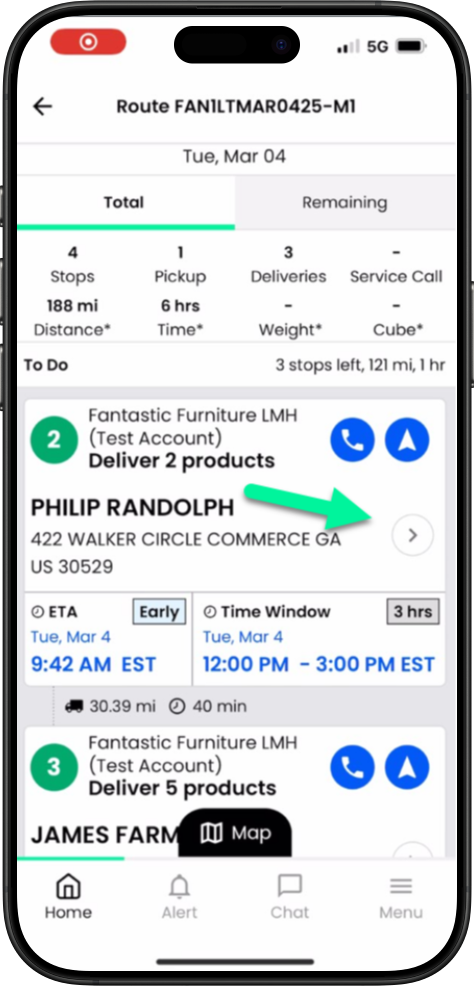
Tap Confirm as next stop
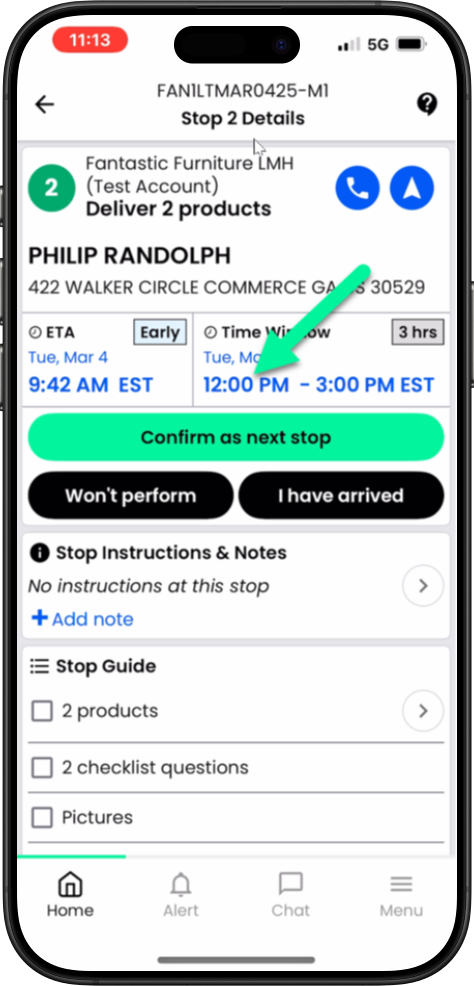
Tap – Send “on my way” message to send the enroute precall to the consumer
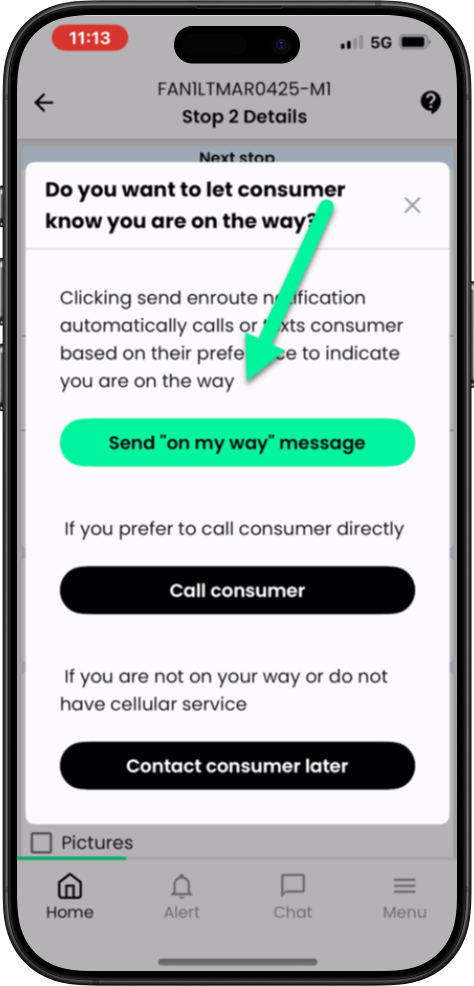
Sometimes your deliveries are close together and you want to send a second “on my way” precall. Navigate to the delivery and tap the phone icon.
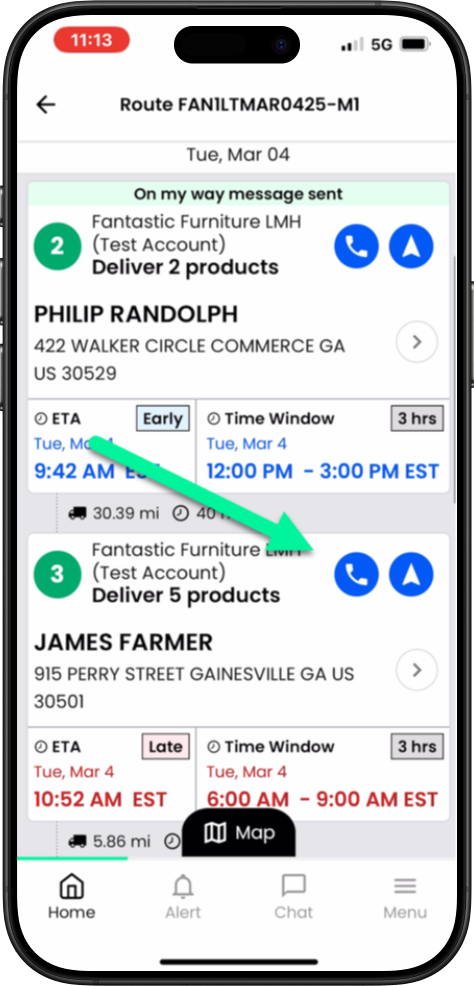
Tap the reason for your call is “On my way”
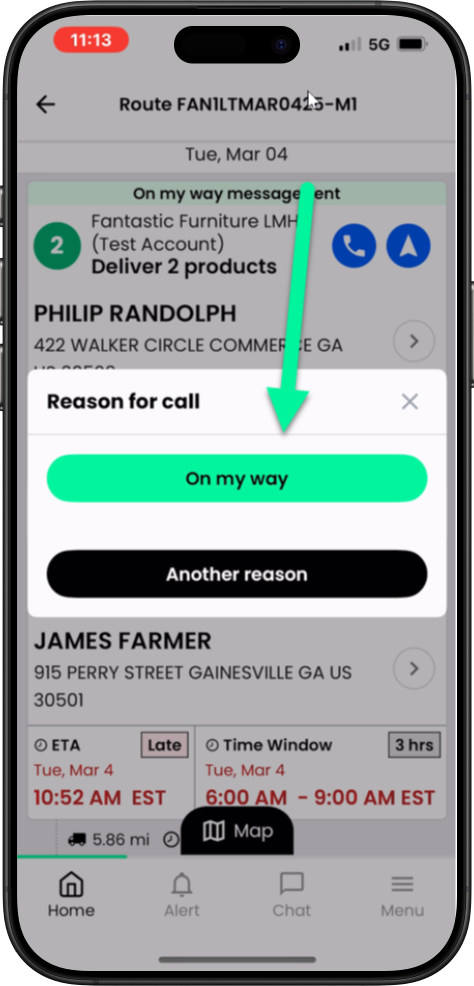
Tap how you would like the message to be sent. It can be automated by tapping send “on my way” message, or directly calling the consumer by tapping Another reason. This will give you options to contact the consumer:
Send “On my way” message
Call consumer
Contact consumer later